Getting Access to the Test Environment
Sign up to HotelRunner Partners extranet to start the connection process.
Each PMS connecting to HotelRunner will be given an interactive test account to get a basic connection up and running.
Here are the screenshots of creating an account on HotelRunner Partners and getting required access tokens:
1- Fill the form
You must select 'Partner Type' as 'Property management system' to be able to create a sandbox account

2- Click 'Integrate your Property Management System to HotelRunner

3- Fill the form
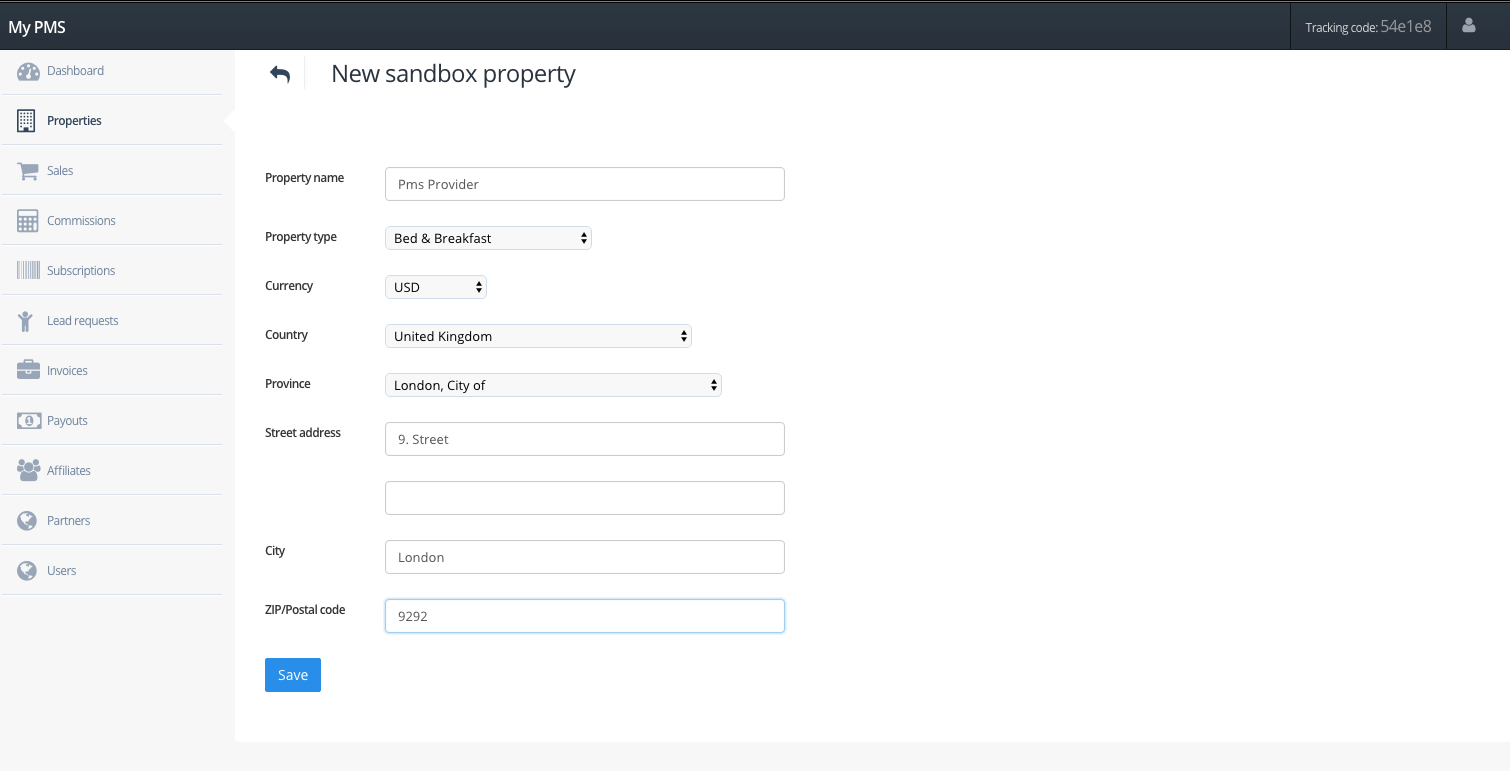
4- Click 'Manage Property' link

5- Your development property is being prepared

6- Your development property is ready

7- Click 'Start Now'
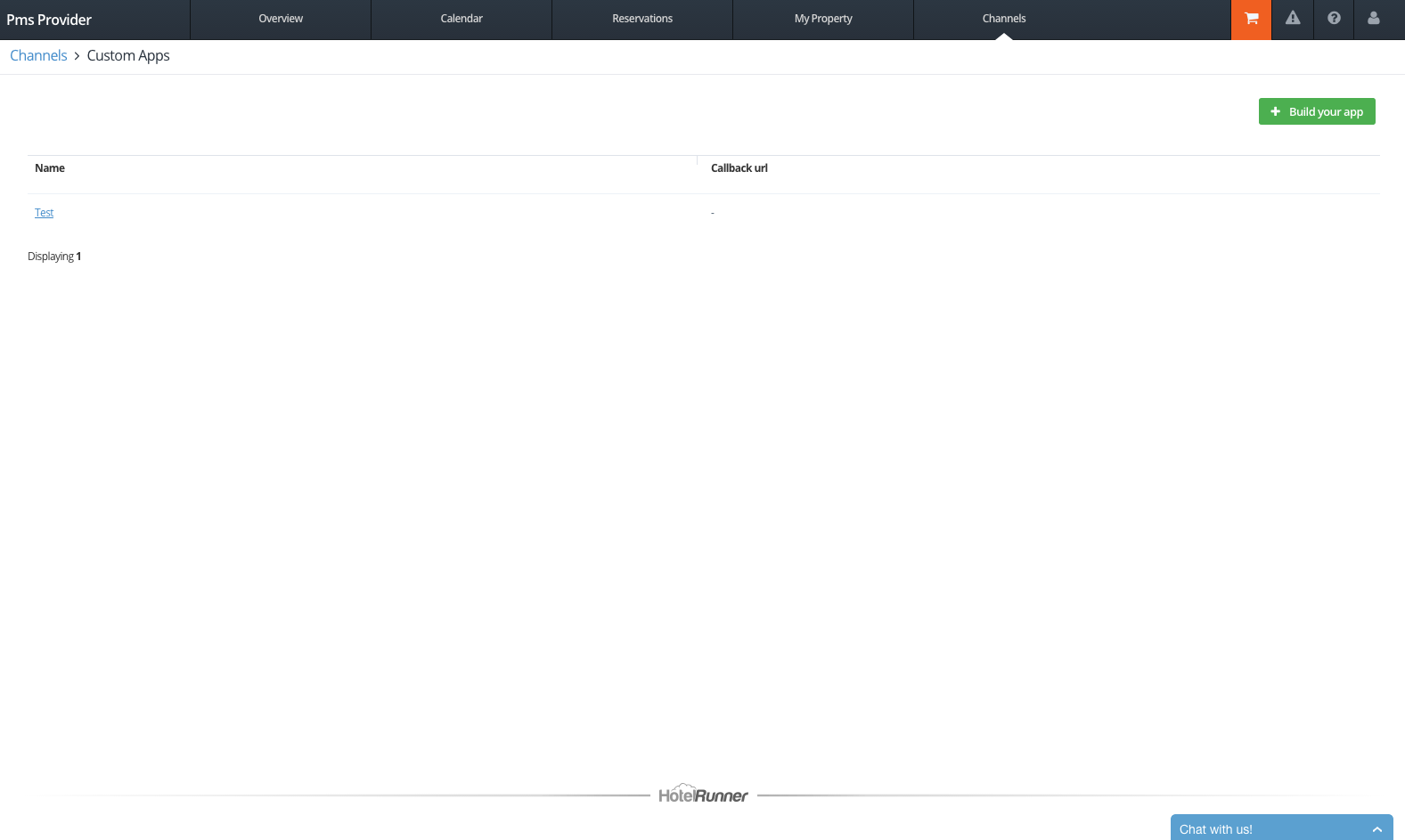
8- Click on the app whose name is 'Test'

Credential definitions:
HotelRunner ID = HR_ID = Username (for OtaXML API)
Token = Password (for OtaXML API)
Tracking code = Partner code